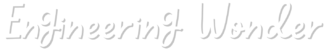Teaching with ChatGPT
Okay, so for starters … Truth be told, my first exposure to ChatGPT was not an enthusiastic YES!!! It was more like a half hearted, sure, why not? And it wasn’t like I was morally or philosophically against using AI, I just didn’t see the need. I had heard about ChatGPT for a long time but I had already been teaching for about 14 years and I had binders and Google drives full of lessons and activities—so why then, would I need to use ChatGPT? Right?! Well, as it turns out, and you can probably see where this is heading if the title didn’t already give it away; my opinion changed almost immediately after using it the very first time. Let me explain.
ChatGPT is Fast!
The first thing I noticed, as you will the first time you use AI to do something, is just how incredibly fast it works. It really is something to behold. The second thing that I was impressed by was the quality of the work that was being produced. It was shockingly good. So putting these two things together: 1) high quality material and 2) blazing fast production times = increased efficiency. And this is it, right? How many evenings and weekends as a teacher have you spent marking papers or lesson planning? If you’re anything like me, probably way too many. This is where the benefits of using AI become apparent. Need a short quiz for tomorrow’s class? Having trouble coming up with a summative assignment? Would you like to create entrance or exit cards for a new course? ChatGPT can do it for you in less time than it would take you to go to the kitchen and make a cup of coffee. No, really. It can even create rubrics for you.
Tips and Takeaways from Using ChatGPT
So to get started with ChatGPT, you’ll first need to create an account. It’s free! After doing that, you’ll see a message bar that reads “Message ChatGPT.” This is where you will type your prompts or instructions to tell ChatGPT what it is you’d like to have done.

Now before I share an example of a prompt I used recently to help create a grade 12 math lesson, I want to highlight a couple of things that are worth mentioning. The first being, to start a prompt it is a good practice to identify the persona or expertise you’d like to imbue ChatGPT with when constructing a response. So for instance, your prompt could start something like “Act as a teacher,” or you could say “act as an award winning grade 3 teacher, who specializes in special education and UDL.” The idea is that by telling ChatGPT to “act like _____,” you are more likely to get a response that captures the expertise and accompanying knowledge of pedagogy needed to structure the output as a teacher would.
This brings me to my second tip, which is to be as detailed as possible. If you don’t explicitly tell ChatGPT to do something a specific way then you may not get what you hoped for. To increase the likelihood of getting it just right, you have to describe lots of detail in your prompt. Below is a prompt I used to create a lesson for a Grade 12 math class. I think this was the second or third iteration I was working on and that’s just part of the process: 1) Construct a detailed prompt and review the output, then 2) Edit your original prompt or simply add additional prompts to build on the original output. Rinse and repeat.

Final Thoughts on Using ChatGPT for Teachers
ChatGPT is a tool that teachers can use to create and design with. Ultimately the creative process and end product is guided by the teacher. ChatGPT takes nothing away from the magic that is you. You can edit, add more detail and adjust the instructions as many times as you need to design something that is distinctly you. For me, ChatGPT hasn’t hindered the creative process, it has elevated it, often coming up with fresh perspectives that I wouldn’t have thought of myself. So if you’re already using ChatGPT to enhance your arsenal of teaching tools, great! If not, I want to challenge you to spend even 10-15 min with it to create something and decide for yourself. Happy teaching!
Just a Few Examples of Prompts You Could Try with ChatGPT
Create a quiz …
Create an assignment …
Create a lesson plan …
Create a poster …
Create a list of steps …
Create a schedule …
Create an exemplar …
Create a glossary of terms …
Create a set of discussion prompts …
Create a rubric …
Create a list of 3 alternative assessment methods …
Create a list of 3 professional development activities …
Create a formative assessment activity …
Create a summative assessment activity …
Create 100 entrance/exit card questions …

THANKS FOR STOPPING BY
I'm so glad to have you here! Since 2010 I've been in the classroom as a Math and Science teacher at the high school level. I am excited to share some of my journey with you, along with helpful resources and ideas you can implement that will make your life easier.

Featured Resource
Digital Multimeters - How to Measure Resistance, Voltage & Current
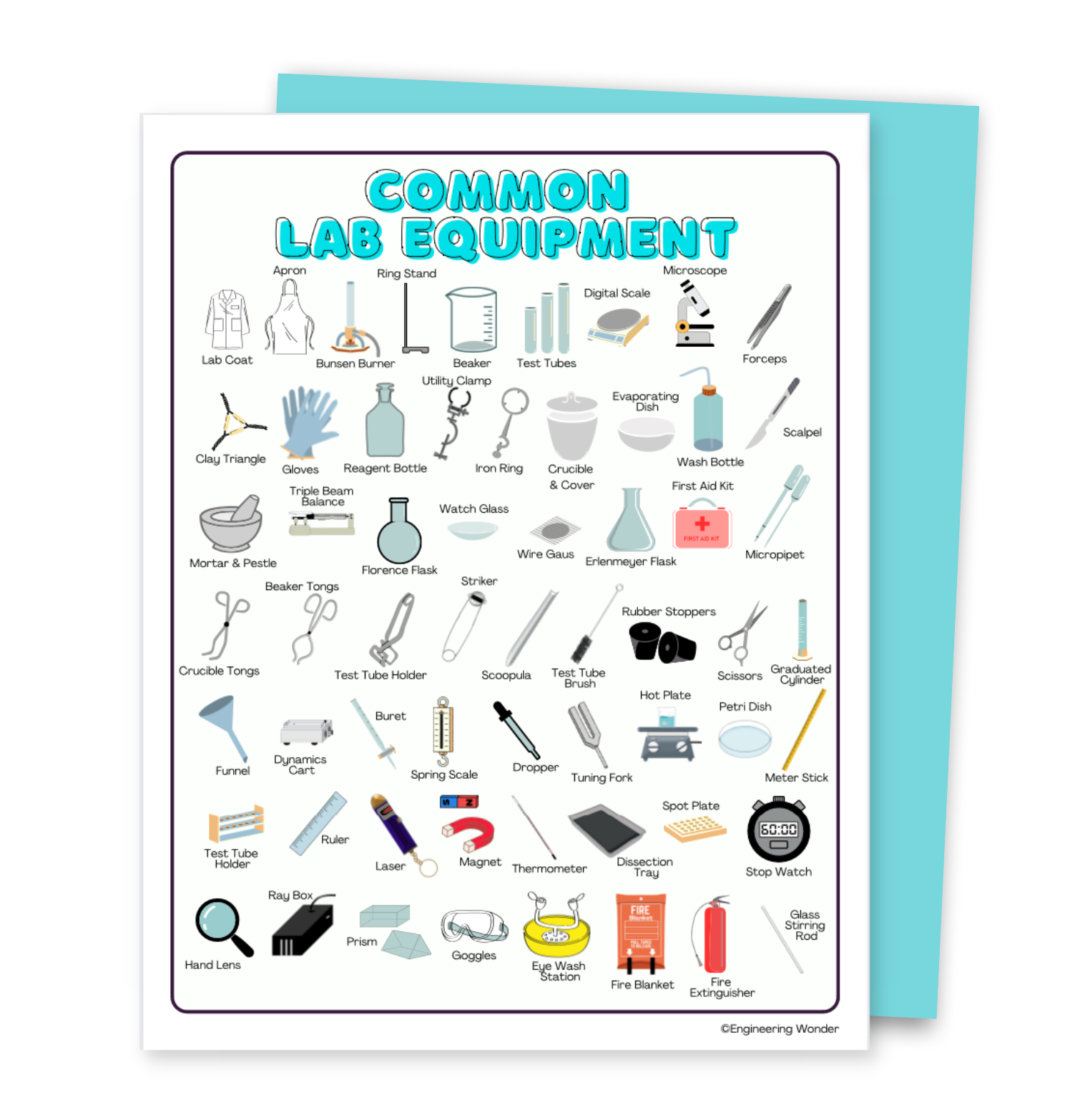
FREE RESOURCE!
Interested in grabbing this common lab equipment quick reference handout? Great resource for your students to refer to throughout the course to get to know common tools in the lab.